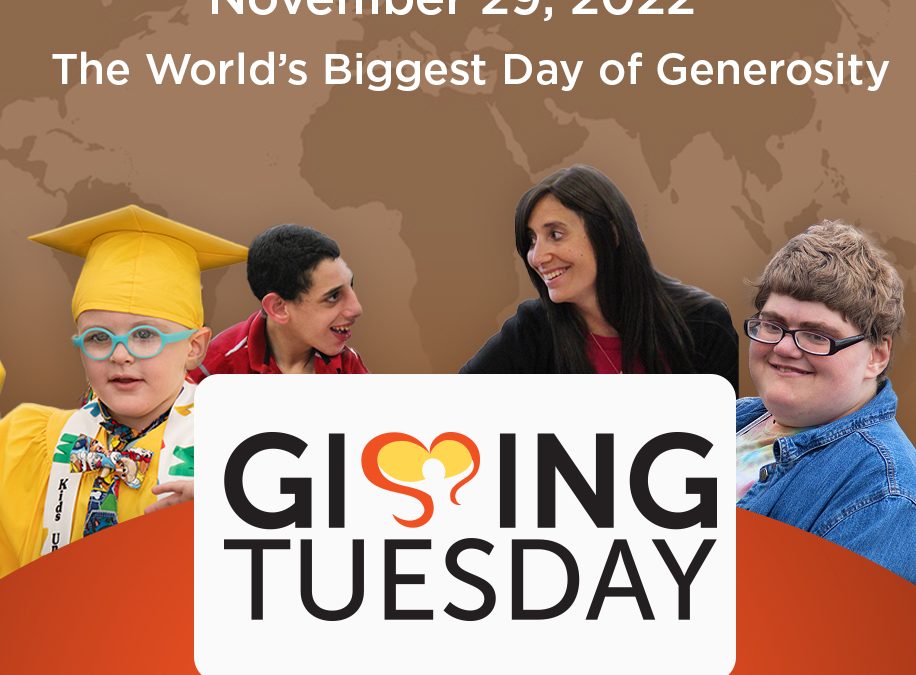The season of giving is officially upon us! As you prepare for and celebrate Thanksgiving, Black Friday, Small Business Saturday, Cyber Monday, and GivingTuesday we hope you keep us in mind. Here is why: did you know that Springbrook relies on the generosity of donors, people like YOU, to help fund the strategic initiatives that directly impact the lives of those that we support? One of those initiatives, the HELP Committee, provides financial assistance to those in need. The funding provided by the HELP Committee is primarily awarded to persons with emerging health and safety needs, but requests that pertain to activities, equipment, and holiday gifts are also considered.
You can support the work of the HELP Committee by setting up a Facebook Fundraiser to receive donations from your family and friends this GivingTuesday, or at any time of the year.
Below, you will find step-by-step instructions on how to set up your Springbrook GivingTuesday fundraiser to support the HELP Committee—you can truly make a difference!
- On your computer, login to Facebook.
- On the left, click Fundraisers.
- Tip:If you don’t see Fundraisers on the left, click See more.
- Click Select nonprofit.
- Type “Springbrook NY” into the search bar
- Click Create Fundraiser
- On the left, enter the goal amount of money you want to raise. A typical fundraiser goal might be $500.
- Click Create.
A screen will then pop up, which you can use to invite your friends to donate to your fundraiser, share your fundraiser in their feed, or donate to the fundraiser.